

Although we have an FAQ section on our homepage, we still receive a lot of questions about using our services. To help clear up users' doubts, we’ve compiled the eight most frequently asked questions regarding TempMail. Whether you’re new to temporary email or looking to optimize your experience, these answers will provide the clarity you need to make the most of our service.
Among all the inquiries we received, this is the most frequently asked question. However, sorry guys, the answer is "No." Sending emails is completely disabled for TempMail, and we will not be implementing this feature in the future. This decision stems from significant concerns regarding fraud and spam issues that have affected similar systems. We prioritize the security and integrity of our platform, and allowing email functionality could compromise that. We appreciate your understanding as we strive to maintain a safe and reliable environment for all users.
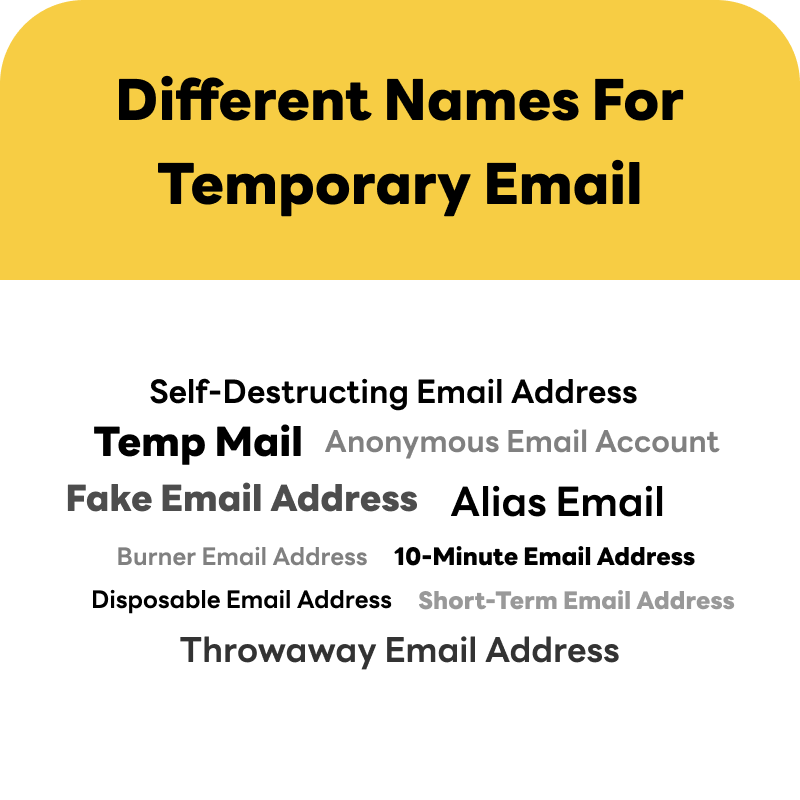
Yes, they are essentially the same. Common names for these services include disposable email address, throwaway email address, 10-minute email address, and burner email address. Other terms like fake email address, and anonymous email emphasize their privacy features. Additionally, terms like temp mail and self-destructing email address highlight their purpose of shielding your primary email from spam. All these terms reflect the goal of enhancing security and effectively managing communications.

Using temp mail addresses offers several advantages over traditional email, particularly in enhancing privacy and managing unwanted communications. Here are some key benefits:
Shielding Your Primary Email: Acts as a protective barrier, keeping your primary inbox free from unwanted promotions and phishing attempts.
Reducing Spam: Serves as an effective spam filter by directing unwanted emails to a separate inbox, making disposal easy.
Enhanced Privacy: Allows you to engage in online activities without disclosing your real identity, helping you avoid spam and enhance security.
Easy to Dispose: Facilitates simple deletion of temporary email addresses, enabling better management of your online interactions.
Control Over Accounts: Lets you create accounts for specific purposes without cluttering your main inbox, making it easy to discontinue use of problematic emails.
Safety from Data Breaches: Reduces the risk associated with data breaches since compromised temporary emails do not connect to your primary account or sensitive information.
Follow these steps to use Tempmail.so's service:
Open Your Browser: Navigate to http://tempmail.so. We recommend creating an account to access premium features like "Save for Later."
Generate Your Disposable Email Address: If you're not satisfied with the default prefix, simply click the refresh button to generate a new one.
Copy to Clipboard: Click on the copy button to save the email address, and use it for your desired service.
Monitor the Countdown Timer: Keep an eye on the countdown timer to know when your temporary email will expire.
Check Your Inbox: All received emails will appear in your inbox below, ready for you to view.
No. Unfortunately, you cannot retrieve your emails once they expire on a temp mail service like TempMail.so. The entire email address and its associated inbox are gone for good, meaning you cannot access old emails once they expire. It’s important to remember that the main feature of a temp mail service is automatic deletion.
But no worries! If you want to retain important messages for later use, you can always extend the lifetime of your temp mail. This leads us to our next question: How can you extend the lifetime of the email address?
The Save for Later feature in TempMail.so allows you to store temp mail addresses and messages for future access, making it easier to manage your online interactions while keeping your primary inbox clutter-free.
Follow these steps to extend the lifespan of a temp mail:
Step 1: Click on your account.
Step 2: Click on the "Make Long-Term Use" button beside the temp mail address that you want to extend.
Tadah! Your temp mail address is now converted to a long-term use email, and you can always delete this inbox when it's no longer needed.
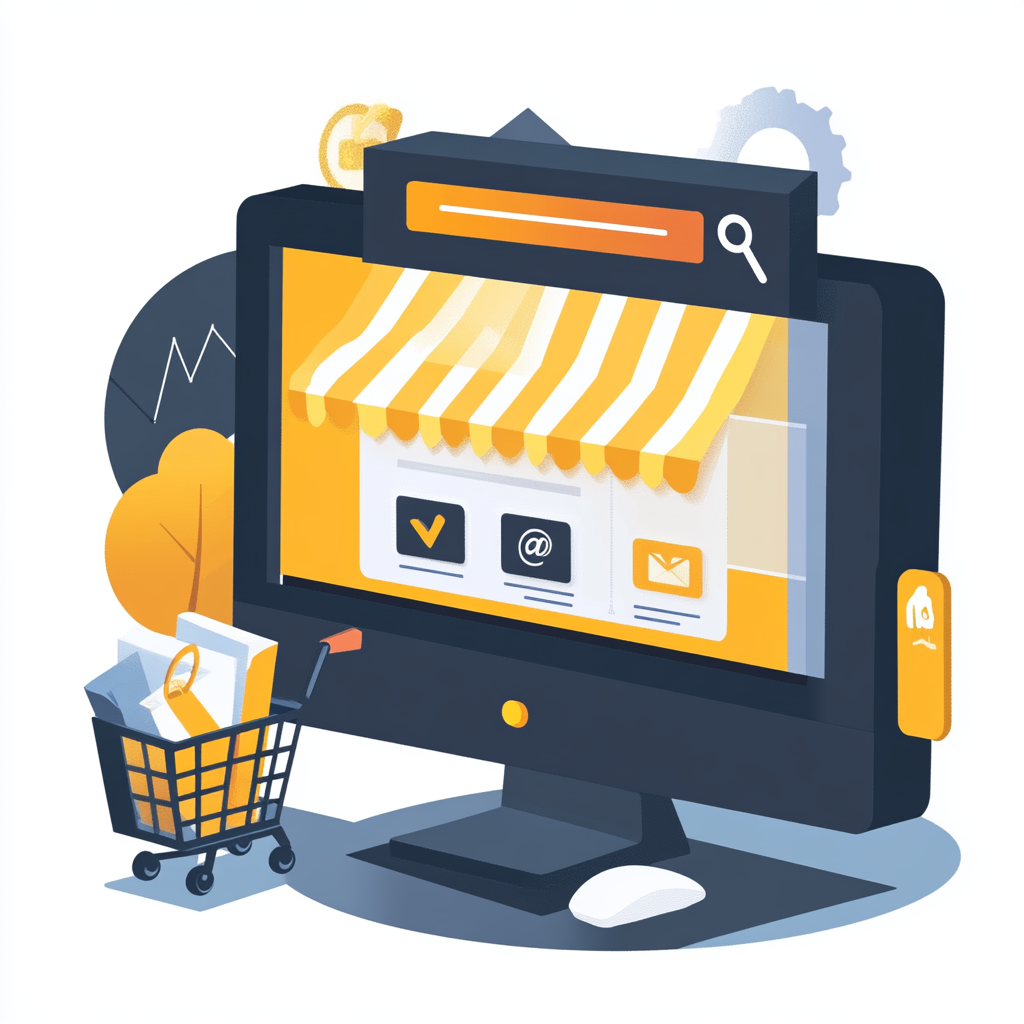
Temporary email addresses can be used in the following situations:
Website Registrations: Use a temp mail when signing up for websites or online services to avoid spam in your primary inbox.
Newsletters and Promotions: Subscribe to newsletters or promotional offers without cluttering your main email with unwanted marketing emails.
Online Shopping: Create a temp mail for one-time purchases or impulse buys to protect your primary email from post-purchase marketing.(For more insights, check out our article on "Singles’ Day E-Shopping with Temporary Email")
Getting referral perks without inviting friends: Enjoy discounts and bonuses from services while keeping your friends' emails private.
Social Media Accounts: Use a temp mail to create temporary accounts on social media platforms, minimizing the risk of spam and unwanted messages. (For more insights, check out "A Step-by-Step Guide to Using Temporary Emails for Discord")
Forum and Community Participation: Engage in online forums or communities without revealing your real email address, helping maintain your privacy.
Beta Testing and Feedback: Join beta tests for apps or websites without commitment, allowing you to provide feedback while keeping your personal email private.
Job Applications and Networking: Use a temp mail when applying for jobs or networking, reducing the risk of spam and keeping your primary email clean. (For more insights, check out our article on"Secure Your Job Search")
Online Dating: Protect your identity while exploring dating platforms by using a temp email for initial communications. (For more insights, check out our article on "Browsing Dating Sites Using Temporary Email")
Online Games Account: Almost every online game requires a user's email address to create an account. A temporary email allows users to register without linking to their personal email, giving them greater control over their online gaming experience.
Testing Apps: Use a temp mail to streamline the testing process without providing your main email.

Absolutely. We take privacy and security very seriously, which is why we’ve implemented a comprehensive range of technologies and protocols to ensure your data remains safe and private. Everything you store or share is encrypted before it leaves your device, making it impossible to decrypt without permission. In fact, we cannot access your files, photos, or passwords at all.
I hope these frequently asked questions have addressed your concerns. If you have any additional doubts, please feel free to reach out to us at [email protected]. Alternatively, you can message us through our Contact Us page. Your feedback is invaluable, as it helps us provide better solutions for all our users.
We encourage you to make TempMail.so your first choice for temporary email solutions. Our platform is secure, easy to use, and trustworthy, providing an ad-free experience along with reliable support whenever you need assistance. Trust TempMail.so to meet your temporary email needs effectively.